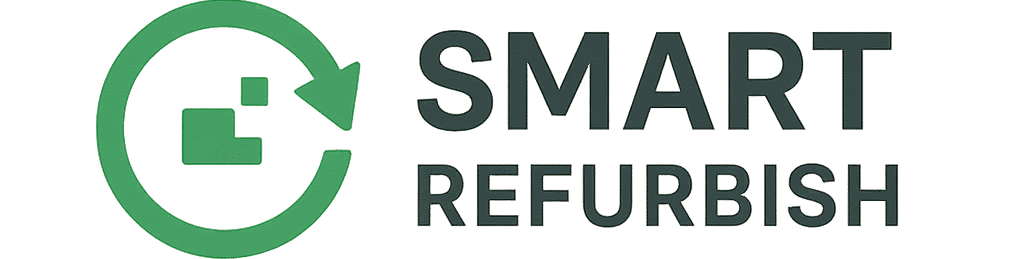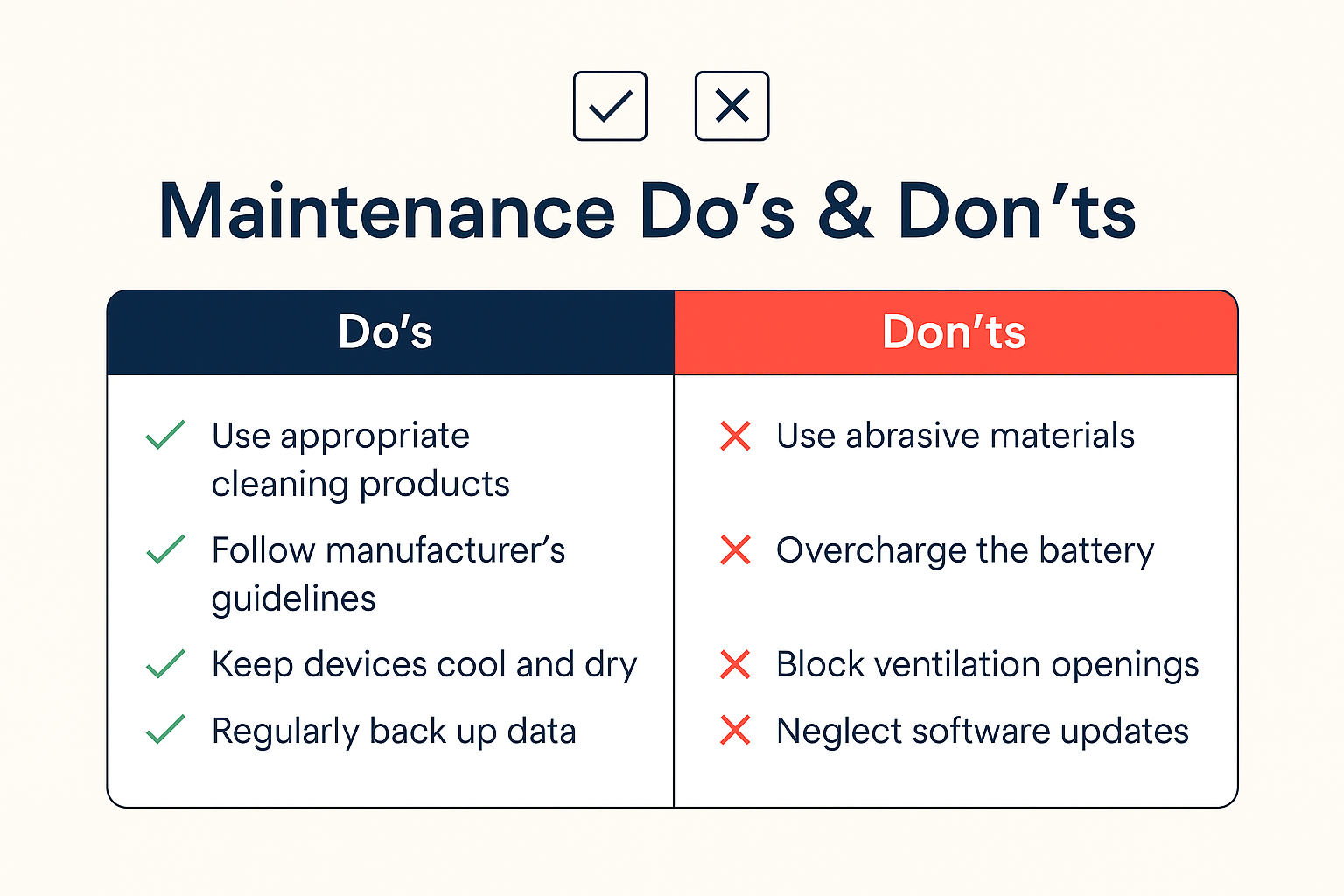Purchasing refurbished technology is a financially savvy choice for you and the environment but it’s only a good idea if you care for it properly. With this guidebook, you can confidently learn how to maintain refurbished devices using simple routines to help retain performance and avoid unintentional damage. Consider it like a gentle check-up regimen for laptops, phones, and tablets.
Why Refurbished Tech Needs Thoughtful Care
Refurbished devices have some wear on the odometer. Screens, batteries, and connectors have had former owners on them, so diligent maintenance is needed. A Consumer Reports investigation in 2024 revealed upkeep on a regular cycle can add 30 % more life to a refurbished laptop–and in some instances, more than new gear, as the hardware’s already stress‑tested

Quick Wins When You Maintain Refurbished Devices
- Boost lifespan and delay costly replacements
- Protect resale value—great if you plan to upgrade later
- Reduce e‑waste, keeping gadgets out of landfills
“I’ve kept a refurbished ThinkPad humming for five years by cleaning monthly and babying the battery. Still runs like a champ.” — Sarah, Smart Refurbish community member
How to Maintain Refurbished Devices Step‑by‑Step
1. Clean Smart, Not Hard
| Surface/Part | Safe Cleaning Agent | Avoid These | Frequency |
|---|---|---|---|
| Screen | 70 % isopropyl + microfiber | Paper towels, ammonia sprays | Weekly |
| Keyboard | Compressed air, soft brush | Excess water | Monthly |
| Ports | Wooden toothpick | Metal pins | As needed |
Workflow:
- Power down & unplug. Safety first.
- Lightly mist a microfiber cloth—never spray the device.
- Wipe screens in gentle circles.
- Blow out crumb jungles under keys with short bursts of compressed air.
- Finish with a dry cloth to erase streaks.
Following Apple’s device‑care page and Microsoft’s cleaning guide keeps coatings intact and warranties happy.
Keep Software Lean & Updated
Bloatware and outdated drivers slow any machine—refurbished or not.
- Enable automatic OS updates for security patches
- Uninstall trialware with Revo Uninstaller or built‑in tools
- Run lightweight antivirus like Windows Defender or Malwarebytes
Internal link: See our guide on How to Troubleshoot Your Refurbished Laptop at Home for deeper fixes.

Respect the Battery
Refurb batteries can be the weakest link. Treat them kindly:
- Charge between 20–80 %. Avoid full drains if you can.
- Turn on battery‑saver mode when plugged in.
- Calibrate quarterly: one full discharge → full charge to reset the meter.
If health drops below 70 %, follow our Refurbished Laptop Battery Health Check guide to decide on a replacement.
Control Heat & Storage Conditions
Heat degrades electronics fast. Lenovo’s support docs recommend temps 10–35 °C.
- Keep vents clear—prop laptops on stands during heavy tasks.
- Store devices half‑charged if unused for weeks.
- Use padded sleeves to prevent chassis flex in backpacks.
Back Up & Secure Your Data
Even well‑kept hardware can fail.
- Schedule weekly cloud or external‑drive backups.
- Turn on BitLocker (Windows) or FileVault (macOS) for encryption.
- Enable two‑factor authentication on your accounts.
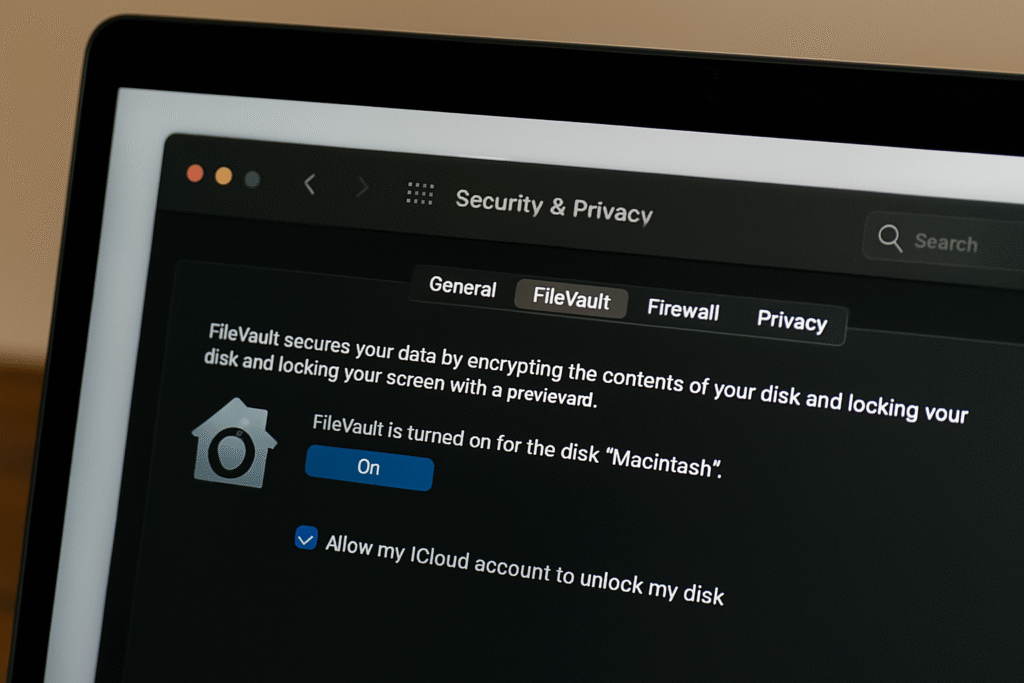
Common Mistakes Made On How to Maintain Refurbished Devices
- Household cleaners on screens → strip oleophobic coating.
- Leaving it plugged in 24/7 → battery wears fast.
- Blocking vents on blankets → heat buildup.
- Skipping firmware updates → security holes and instability.
Real‑World Stories & Lessons Learned
- Jess, graphic designer: “Compressed air once a month cleared dust that throttled my refurbished MacBook’s GPU.”
- Ahmed, uni student: “After installing every Chrome extension under the sun, I used Revo to clean house—performance doubled overnight.”
These anecdotes underline a core truth: small, consistent habits trump heroic fixes.
Visual Do’s & Don’ts Cheat Sheet
| Do | Don’t |
| Wipe with microfiber | Spray cleaner directly on screen |
| Auto‑update OS & drivers | Ignore update reminders |
| Keep battery 20–80 % | Let it hit 0 % daily |
| Backup weekly | Assume SSDs never fail |
Save or print this table for quick reference.
FAQs on How to Maintain Refurbished Devices
Does cleaning void my warranty?
No—if you follow manufacturer cleaning guidelines. Avoid harsh chemicals.
Is it safe to open the chassis for dusting?
Usually yes, but check your warranty seal. Use an anti‑static wrist strap.
How often should I replace a refurbished laptop battery?
When capacity dips below 70 % or cycle count exceeds 500–700—whichever comes first
Conclusion: Keep Your Refurb Tech Fresh & Reliable
Being able to maintain refurbished devices is what turns a transaction into a long‑term winner. Clean it gently, update frequently, handle the battery kindly, and save data. Refurbished equipment will pay you back in years of trouble‑free operation—and keep the e‑trash out of the picture
Ready to make good habits stick? Subscribe to Smart Refurbish and grab our printable maintenance checklist. It’s your quick path to stress‑free tech ownership.